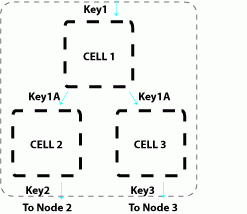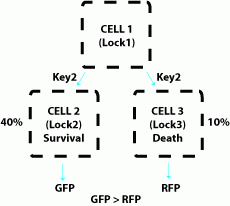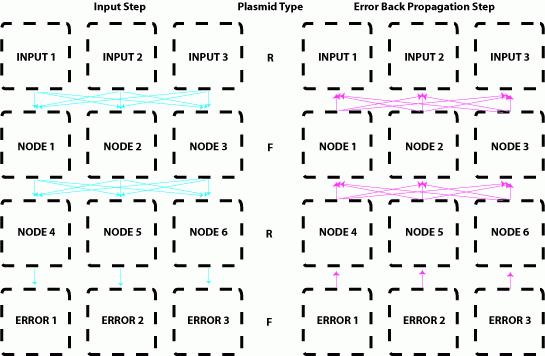Berkeley2006-NetworksMain
From 2006.igem.org
To translate cellular logic nodes into a large network of bacteria, we first must engineer a population of cells with a complete lock-dependent communication system. In the network, each cell has a unique lock address and a key message to send. Because communication relies on the receipt of matching key, the only pairs of bacteria that can communicate with one another are those in which the donor sends a key that matches the lock of the receiver. In effect, the riboregulators replace the physical connectivity between nerve cells via dendrites and axons in a neural system.
Nodes are Built from Multiple Cell Types
Within the network, all the cells are either F-type or R-type, but are genetically similar except for their particular address. There are many lock and key pairs, but the partnering between potential communicating cells is restricted in layers--layer 1 cells only contain keys that correspond to layer 2 locks. Layer 2 keys only unlock layer 3 locks, etc. Within a layer, each n+1 layer cell contains a lock matching a key present within a layer n cell. If each layer has 10 addresses (locks), there are 10x10, or 100 unique genotypes within each member of a layer.
At the top of the layers is a set of training cells which direct a positive selectable marker to cells that contain their key sequence. The 'input' to the training system is therefore a set of key sequences.
At the end of the layers is a set of training cells that direct a negatively selectable marker, or "kill" signal contained in their key sequence. All cells able to receive the kill signal die. In this way, the combination of positive and negative signals trains the network to output the trained series of keys in response to a pattern of input keys.
Concentration in Culture Gives Graded Responses
Trainable Networks are Built from Nodes
Back to: Main Menu